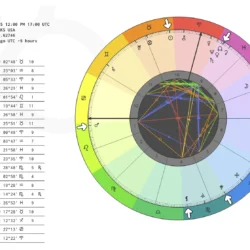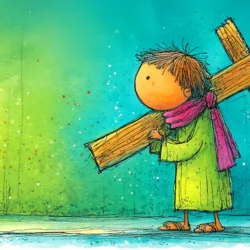Update: I’ve since disabled JetPack’s Social Notes so you won’t find them. At least for now, I’ve chosen to roll with standard posts, using a few tricks to mimic the social display, here at my site and at the social locations to which JetPack can publish.
This post here is a standard WordPress post, part 2 of this test, demonstrating a very similar bit of content … a blurb followed by an image. However in this case, a standard post has a title and can support anything it its content block. Social Notes only support paragraphs of text and a featured image. Here in the standard post type, I can make a L O N G blog post appear like a short status update by inserting a More block. The More block allows you to insert a break point in the content that requires you to click a link to see “more”. I use that, but hide the link, and instead, I display a link to the post itself where all of the content is visible. This post demonstrates that, and many in my post archive, do the same thing. There’s a More block under the image below and here’s your permalink to the entire post. Which will display better when pushed automatically to social platforms? Now we see.

You can see this portion of my post because you’re on its page where everything is shown. This portion was not visible on social media. JetPack’s Social Note solution cannot do this.